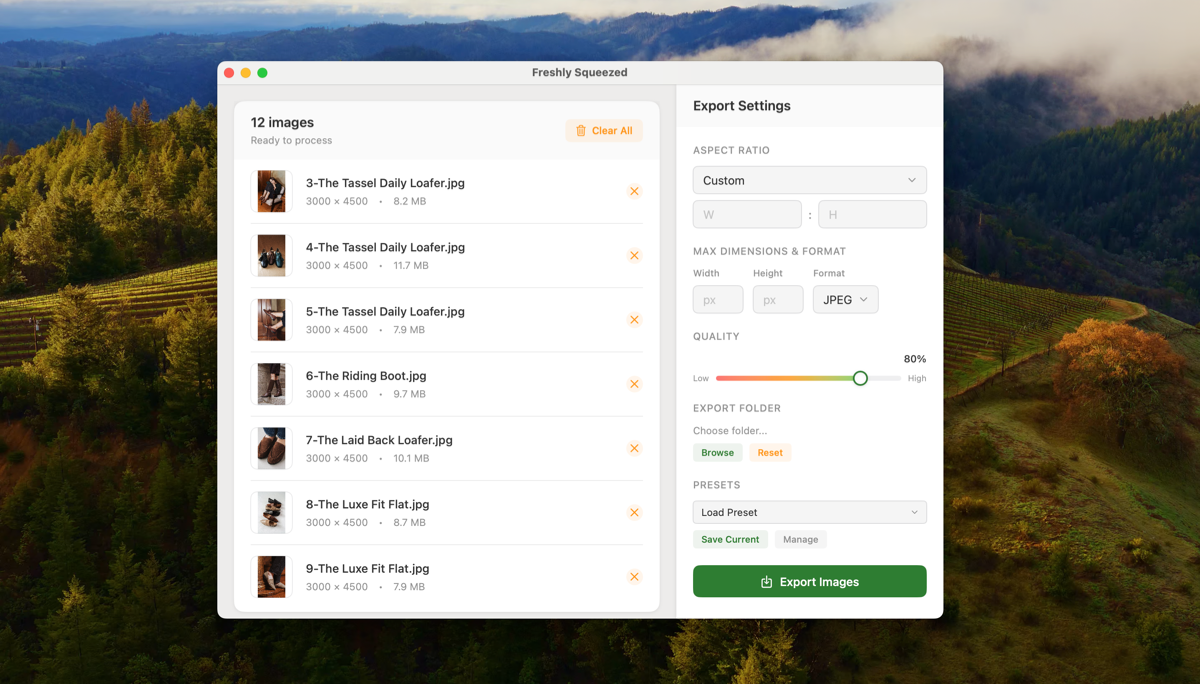
Simply drag hundreds of images into the app and watch them resize automatically. No complex setup or configuration required.
Resize JPEG, PNG, TIFF, BMP, and more formats simultaneously. Convert between formats while resizing for maximum flexibility.
Maintain original aspect ratios or resize to specific dimensions. Perfect for creating thumbnails, social media posts, or web galleries.
Fine-tune compression settings with visual quality sliders. Balance file size and image quality for your specific needs.
Save custom resize presets for different projects. Quick access to common sizes like Instagram posts, web thumbnails, or print dimensions.
No subscriptions, no monthly fees. Own your batch image resizer forever with a single purchase - the anti-Adobe approach.
Freshly Squeezed processes hundreds of images quickly and efficiently. Our optimized engine handles large image collections with ease, making it perfect for web developers managing multiple projects or photographers processing entire shoots.
Unlike basic resizing tools, Freshly Squeezed uses advanced algorithms to maintain image quality during batch processing. Your resized images look sharp and professional, whether you're creating web thumbnails or social media posts.
Web developers love Freshly Squeezed for creating responsive image sets. Resize images to multiple breakpoints simultaneously, optimize for different screen densities, and maintain perfect quality across all devices.
Ecommerce managers rely on Freshly Squeezed to process product photos efficiently. Create multiple image sizes for product galleries, thumbnails, and zoom views while maintaining consistent quality across your entire catalog.
What used to take hours with traditional image editing software is now much faster with Freshly Squeezed. Drag, drop, and let the app handle the rest. Perfect for busy professionals who need reliable, efficient results.